RELEASE WAVE TIME!! Next, in my blog series, I move onto the updates we can hope to see for Sales, Marketing, Customer Service and Field Service. In today's post, I talk about some of the new features and functionality that we can expect to see in Release Wave 1 of 2024 for Dynamics 365 Sales.
New features coming to Dynamics 365 for Sales focus primarily on the continuing improvement and adoption of Microsoft Copilot for Sales. Sales Engagement again plays a prominent role throughout the updates with improved Sales sequences for guided selling and additional lead qualification and opportunity analysis functionality. I have taken the main headline updates below and chosen a handful of key updates from each.
The Dynamics 365 Release Wave 1 for 2024 outlines all the new features that will be released between March 2024 through August 2024. You can either browse the release plan online or download the document as a PDF file. The PDF file also includes information about Power Apps, Power Automate, Power BI, Power Pages, Power Virtual Agents, Microsoft Dataverse, Microsoft Power Platform governance and administration, and data integration.
The Microsoft Power Platform features coming in the 2024 release wave 1 have been summarised in a separate release plan as well as a downloadable PDF
Copilot and AI innovation
One of the key updates in AI innovation is the ability for users to recommend similar products. Although Dynamics 365 Sales has tried this before using product recommendations within the opportunity and opportunity product process, which at times wasn't the best user interface.
Now through use of the Copilot and natural language we can query recommended products at any stage of the sales cycle. Copilot is of course equipped with a lot more data to make this recommendations as it will query documents, activities and historical records to compile these recommendations.
Combine the above functionality with the new re-imagined Copilot for Sales landing page and users now have a fully equipped sales solution to focus on those key opportunities. Could this type of landing page start to replace dashboards??
Sales Engagement
Sales Sequences have formed of the Dynamics 365 landscape for some time now. Often though users were unsure of what the next activity was going to be until they got familiar with the sequence over time. With multiple sequences in play this became difficult over time.
The new Sequence Preview features allows users to see what the next series of activities/recommendations will be, including any branches dependent on the response/data we capture.
Sales Execution
In busy sales teams with a large number of leads arriving into the sales cycle at one time, for example, after an event or post a marketing campaign, it may be necessary to allocate leads based on capacity.
The new "work assignment" feature allows makers to create much more detailed assignment rules which now plug in variables such as security roles, seller attributes, capacity limits and capacity profiles.
Seller Experiences
For a few releases now we have been able to customise the opportunity close forms, this latest release now allows for the customisation of the lead qualification.
Makers can now adjust or configure the following elements of a lead before qualification
Configure the lead qualification process to ensure that leads are thoroughly evaluated.
Enable Copilot to generate a lead qualification summary.
Configure the creation of multiple opportunities from a single lead.
Configure the fields to be prepopulated in the opportunity record based on the information in the lead.
As a user, you can assign opportunities in a more detailed way, fostering better collaboration and use AI generated lead qualification notes to help with this process.
Cross-App Experience
The inclusion of Copilot in all our day to day Microsoft 365 apps has also gathered pace in this release. Post call summaries, actions, notes and follow up tasks now form part of the data available to users post a Team Call. The data shown below comes from a range of sources and the call itself can be tracked against a record in Dynamics 365 Sales.
Microsoft Outlook Experience
In Outlook sales users receive summaries of email threads, really useful where a conversation has been running before you are involved/included in the thread.
Email summaries and draft responses are also available against records that are easily tracked within your sales solution.
Microsoft Team Experience
In Teams users get full analysis of the recorded call, including notes, AI generated notes, mentions, topics and follow up tasks.
The summary function also provides a consolidated set of bullets on the topics and areas discussed. This is a massive piece of functionality now available to users.
Hope you all enjoyed this post on the Release Wave 1 for 2024 features of Dynamics 365 Sales. I will continue this series with some additional content specifically related to other Dynamics 365 CE apps and what we can expect to see in the coming months. Take Care, Speak Soon!


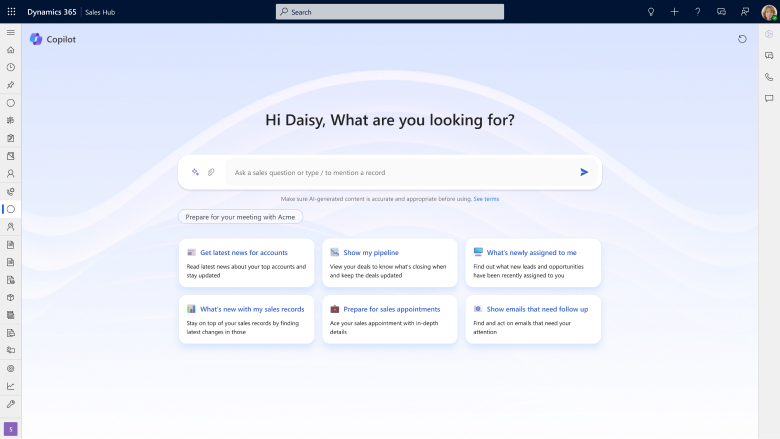





Comments